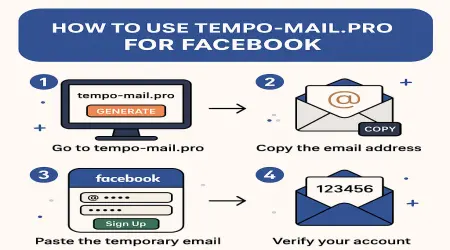How to use tempo-mail.pro for Amazon Prime
1️⃣ Go to tempo-mail.pro
Open your browser and visit tempo-mail.pro.
2️⃣ Generate a temporary email
Click “Generate” to get a temporary email address instantly.
3️⃣ Copy the email address
You will see the temporary email on the screen. Copy it.
4️⃣ Go to Amazon Prime sign-up
Open Amazon Prime or your country’s Amazon site. Start the Free Trial or sign-up process.
5️⃣ Paste the temporary email
When it asks for your email, paste the tempo-mail.pro email.
6️⃣ Check for the verification email
Return to tempo-mail.pro. You will see Amazon’s verification email in your inbox within a few seconds.
7️⃣ Verify your account
Open the email and click the verification link or copy the OTP code sent by Amazon to complete your Prime account registration.
✅ Important notes:
Tempo Mail is temporary, so the email will be gone after some time. Note your login details for Amazon Prime if you wish to use the account later.
Using temporary emails may not work in all regions or for all promotions, depending on Amazon’s system.
Using this method for free trials should be within the terms of service and ethical use policies.